This is a plugin I wrote to embed a Twitch TV stream and chat in a WordPress site. The plugin contains shortcodes, a widget, and an easily configurable settings section to display the stream and/or chat. See the demo.
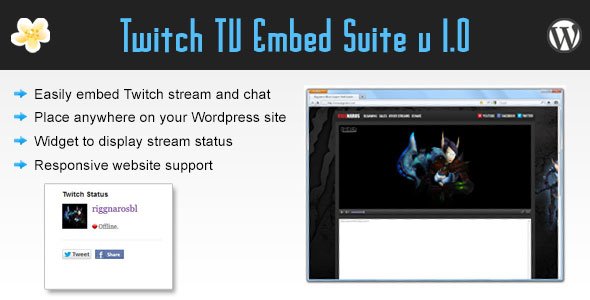
Download now.
Help
The plugin contains a series of shortcodes to allow you to embed a Twitch TV Live Stream, Chat, and past stream list feed to your page.
Streamlist
This shortcode outputs a series of thumbnails taken directly from the specified Twitch TV stream list and displays them in order from newest to oldest. While it does not play the video on screen,
it links to the video at Twitch.
- To add a Twitch TV stream list to your posts, pages, or widgets use the following shortcode:
[plumwd_twitch_streamlist channel="twitchusername"] - To add the Twitch TV stream plugin to your WordPress theme use the following shortcode inside your template:
echo do_shortcode('[plumwd_twitch_streamlist channel="twitchusername"]');
The plugin also supports several attributes for the shortcode, below is a listing of the attributes and what their purpose is:
- channel -> this must be set or the feed will not display. Usage:
[plumwd_twitch_streamlist channel="plumwd"] - videonum -> The number of streams to display. Will return the most recent streams in order from newest to oldest. Usage:
[[plumwd_twitch_display channel="plumwd" videonum="4"]] - display -> accepts two different options: horizontal or vertical. Usage:
[plumwd_twitch_streamlist channel="plumwd" display="horizonal"]
Twitch Stream
This shortcode embeds the Twitch TV live stream player.
- To add a Twitch TV live stream player to your posts, pages, or widgets use the following shortcode:
[plumwd_twitch_stream channel="twitchusername"] - This shortcode takes no attributes and can be inserted using the button
 located in WordPress WYSIWYG editor, or by inserting the shortcode to your theme or php enabled widget:
located in WordPress WYSIWYG editor, or by inserting the shortcode to your theme or php enabled widget:echo do_shortcode('[plumwd_twitch_stream channel="twitchusername"]'); - Shortcode options are:
channel – twitch channel name
width – width in pixels or percent. If using percent must use % sign.
height – height in pixels or percent. If using percent must use % sign.
Twitch Chat
This shortcode embeds the Twitch TV live stream chat box.
- To add a Twitch TV live stream box to your posts, pages, or widgets use the following shortcode:
[plumwd_twitch_chat channel="twitchusername"] - This shortcode takes no attributes and can be inserted using the button
 located in WordPress WYSIWYG editor, or by inserting the shortcode to your theme or php enabled widget:
located in WordPress WYSIWYG editor, or by inserting the shortcode to your theme or php enabled widget:echo do_shortcode('[plumwd_twitch_chat channel="twitchusername"]'); - Shortcode options are:
channel – twitch channel name
width – width in pixels or percent. If using percent must use % sign.
height – height in pixels or percent. If using percent must use % sign.
Twitch TV Widget
This widget is to display the Twitch TV Stream status (offline/online).
The widget includes the option to add a title, and also to display sharing buttons on both Facebook and Twitter. Add a Twitter username to send the tweet via @username.
Hi how can i get this plugin? seems good!
Hi I’m working on getting it submitted to the WordPress plugin directory right now. Should be available really soon :D
Thanks you are awesome! will it see if the stream is live or not?
Yes the widget shows if the stream is online or not. The player will autoplay if you set it to do so :D
awesome
Hi, I installed plugin into my website but I’ve got a problema. When I insert the shortcode [plumwd_twitch_stream channel="elseptimosentido"], the flash player don’t play it… In Explorer’s console debugger shows us this error:
————————————————————————–
GET http://api.twitch.tv/api/channels/elseptimosentido/product?on_site=1 404 (Not Found)global-8ac1caac1f9e8694e944b2c739a34249.js:16 p.ajaxTransport.sendglobal-8ac1caac1f9e8694e944b2c739a34249.js:16 p.extend.ajaxglobal-8ac1caac1f9e8694e944b2c739a34249.js:29 (anonymous function)global-8ac1caac1f9e8694e944b2c739a34249.js:29 n.iframeReadyreceiver.html?v=2:4 (anonymous function)
emberchat-195f03f070be2c38424a9be7bf3a9207.js:14 Uncaught SecurityError: Blocked a frame with origin “http://www.twitch.tv” from accessing a frame with origin “http://juegos.elseptimosentido.com”. The frame requesting access set “document.domain” to “twitch.tv”, but the frame being accessed did not. Both must set “document.domain” to the same value to allow access.
————————————————————————–
Can you help us?
Thanks.
Hey, would love to use this, but I’m having some issues. Left a topic on your wp support page. check it out when you have a minute!
Thanks!
I posted to you there. Is it okay if I email you directly?
I have some trouble to use [[plumwd_twitch_streamlist]]
it did not work. its seems to display a list of stream but where to do enter this list ? thx for reply :)
It will automatically pull the last several archived streams using the account from the setup.
Does this support multiple streams or just one?
It currently only supports one. I will likely change that in the next version.
Any update on the multiple streams thing?
I’ve been super busy so just trying to find the time to finish it. Hopefully soon.
Elke,
Great plugin! I was wondering if you had any plans to add a shortcode that would display the first online stream out of a list of streams!! If not I would be happy to add this and contribute back to your plugin.
TIA,
That’s a great suggestion! I’ll be in touch with you.
Hey there,
I’m trying to set this up right now on one of our pages and I’m having several issues.
In the screenshot I see a show/hide chat, and yet I don’t see that at all on the one on our page.
Also, is there a way to center them on a page? I’ve tried using but to no luck. So far I’ve been unsuccessful.
Thanks in advance!
Hi there Alice,
The plugin doesn’t have the show/hide chat built into it. I could probably add it as a feature though. The button just calls a jQuery script that hides/shows the container for the stream.
To add it ensure you have jQuery enabled and add the code from here: http://pastebin.com/dFQyfMXW
Hi there,
I have a two questions.
1)How to modify plugin that it showed not only the status of my channel, but the other streamers also?
2)How to make each streamer status in differents “plumwd” widgets?
For example: One streamer status = One widget.
If it now cannot be made, whether that will be it in the further?
The plugin only currently supports one stream. A future update will contain support for multiple streams.
Hello, when will be next update with “multiple streams”?
It’s going to be at least a week if not longer. I am currently moving across the country and won’t have my normal computer till next week sometime.
How do you center the stream and the chat? Just like you have in the photo above.
Hi there Dion,
You will have to do it using css. You can wrap the shortcode in a div and then apply “text-align: center;” to the div.
Hi Elke,
I’m loving this plugin, but having some issues making it fit my theme. It’s active now ( http://www.gamersledge.com ) but is there a way to stop the indentation and reduce the size of the thumbnails? I tried adding width/height values in the shortcode, but that didn’t seem to work. Same for the feed embed.
I *love* this plugin, and hope you can help with that and the error for the feed!
I’ll have a look this morning. For the most part you should be able to tweak it with css.
Hello I was wondering, is it possible to add more than one livestream window? Because so far I am only able to have one.
Right now it only supports one. I’m working on the next version to support two.
Hi there,
really love this Plugin but now i got a second streamer/youtuber on my Page and its a bit problematic to find a plugin easy to handle like yours for multiple streams (same with the YT-Plugin)
Right now we switched to LiveTV-Bundle to get both streams on the Page but we are not really happy with it and looking forward to see your Plugin back on your Homepage
Hi there. I’m currently working on the next version to support multiple streamers. I anticipate having it done this week.
Congrats on a great plugin.
Are there plans to display multiple streams?
would pay for a reasonably priced pro version.
Thanks
Mark
Hi yes, a multiple stream version is in the works. Thanks for your support!
Love the plugin, I have a question regarding twitch chat. Any chance to have an ability to have the chat on the right side of the stream? If i could get the chat to load via widget it would seem to work but im not sure. What do you think would be the best way?
This can be done with CSS. Just place the shortcodes where you want them, and wrap in a div. Then apply the css rules to your div to place it where you want. Hope that helps!
This is exactly what I tried to do and I couldn’t get it working, the css doesn’t seem to apply.
I added both the video and the chat, wrapped a div around each of them giving them different id’s. Went into appearance -> edit css and added the new ids to the list floating the video one to the left and the chat to the right. Is there something else I’m doing wrong? The chat remains on the bottom and is not floated to the right either like the css isn’t being applied to it, I also tried to change the width to something very small like 100px to see if there is any change and there isn’t.
I can’t troubleshoot your css without seeing it. Please link the page here.
In the widget is there any way to optionally embed the stream if it’s live? This would be much more attractive than just displaying “online” :)
I like that suggestion. I’ll add it too the multiple stream update.
Awesome! Could you please add the ability to configure what url the Twitch address is? I’d really like to direct them to a page like oursite.com/twitch.html instead of twitch.tv/oursite
hi i am kinda lost in this plug in.
i got this now from ur site.
[plumwd_twitch_stream] ( so they can watch )
[plumwd_twitch_chat] ( so they can chat )
But i dont know how to connect my http://www.twitch.tv/yoldah account to it so i can stream on my site.
Is there a way to specify the width of the stream and chat?
Thank you very much for the pluggin, has long sought a solution to embed videos, hopefully soon have multistream updating
With the widget on my sidebar i’ve got this Error:
Fatal error:Call to undefined function curl_init() in /users/.../www/wordpress/wp-content/plugins/twitch-tv-embed-suite/widget.php on line 55
This is on line 55:
53 //let's get the profile image54 $kraken = "https://api.twitch.tv/kraken/users/".$channelname;
55 $ch = curl_init($kraken);
56 $fp = fopen($plugin_dir_path."kraken.json", "w");
Ensure your server supports curl.
Added the plugin to our website to link the stream, but it shows your stream. I did go in and edit the plugin to try and point it to my stream but it still shows yours. Confused on where I have it point to twitch.tv/vespyrgames
Disabled it for it, till I can get it to work. Also thank you for making this plugin.
Nevermind, I was looking under the plugins and editing it where you could see the code. I didn’t realize it added an option “Twitch Embed” on the sidebar, and got it working.
When I use the short code, its put the the stream and chat above my header as well as in the proper place. Any idea whats causing this?
What code do i use to put to get a stream into my frontpage
Hi there,
I am currently testing your very neat plugin and I encountered a little issue. I tried to embed the Player on a page with normal text directly above it. But no matter how I format the text on the page, the player alway stays on top, directly under the title of the Page. Is there a way to change this?
thanks for your cool work!
Can you post the link so I can have a peek?
The plugin works great, except for the status widget.
Maybe I’m doing something wrong, but when I add the status widget, it a) does not show, b) kills everything else on the page that would come after it and c) also kills the dashboard. Does it need updating for WP 3.8.1, or did I implement it incorrectly?
I haven’t tested with 3.8.1 yet. I will do some testing and see if I can recreate the error.
I have been playing with the Twitch TV Embed Suit but have been struggling setting up the chat and the stream side by side. I cannot get my head around how to do this.
Any advice?
You need to put them in their own containers, floating one to the left and the other to the right.
I’m unable to get the stream part to even show up, neither when I make a new template with the php code or with the shortcode.
anything special that I might have missed?
I have it working in the most current version of WordPress, please submit your link so I can see what’s wrong.
What shortcode are you using?
I have inserted this code in the Alternate content after activated the plugin:
and create a page with only this shortcode :
[plumwd_twitch_streamlist channel="alliance_communaute"]
It’s not working and for information i use avada template
url : http://alliance-communaute.fr/website/?page_id=4681
Could you helping me ?
Thx for great plugin
I have inserted this code in the Alternate content after activated the plugin:
//
//
//
add // because without // the code is not accepted in my reply.
You have no past broadcasts to show. I will update the plugin to display a message when there are no broadcasts.
ok thx for your answer, I’m a not a user of twitch.tv… What is the shortcode to display the live stream if there is no live stream i suppose i must see in the stream [offline] in the top left.
Thanks for your answer
If you do not have a twitch tv stream this plugin will not work. You can place the username of any twitch account in the shortcode instead.
[plumwd_twitch_stream channel="alliance_communaute"]
using this code i have only a picture displaded : 618×376.gif. Sorry for my too small knowlegdes of twitch.tv
Ok.. so lets say i want to put a channel streaming in a post. where i must to write the name of the twitch channel,in this shortcode [plumwd_twitch_chat] .. but how? Can u give us an example?
You really need to read the documents. All the information is there. Twitch TV Embed Suite
Got it! Thank you! :D
I read the document and i still dont understand how to install it onto a page
How are you placing it on the page? You need to use the shortcode. At a minimum it needs to be this:
[plumwd_twitch_stream channel="twitchusername"]
I LOVE your plugin…1 question…Im an amateur at making sites…on your widget with the share buttons, when twitter is clicked, this is the status it gives on twitter “Home « Welcome to ThriVe Gaming’s Website Welcome to ThriVe Gaming’s Website” how do i change that? Im gonna need you to break it down barney style…also please email me the walkthrough if you can
What would you rather it say? You can edit the content in the box that pops up for Twitter or Facebook…
I would like to to say something different by default…wanna make it a simple click no typing involved
Hello,
I want to start by saying this is a great plugin! I love it so far. One minor problem, though. When I embed my chat box, it cuts the very bottom off. I have tried inserting blank space afterwards and it still does it. I have also adjusted the height of the chat and it still does it. Any idea how one might fix this? See the link for a screenshot.
http://tinypic.com/r/2en3fom/8
I’ll have a look to see.
Thank you! Please let me know what you find out.
Hello Elke,
Did you have any luck figuring out what was causing this issue?
Thanks
I haven’t looked yet.
Josh there is no resolution for this. I cannot load it externally using JavaScript because it’s outside of the Twitch domain. Twitch.TV will have to fix the code to make it work without cutting off the icons.
Hello,
I have a little suggestions for you, which I came up with after you helped me with the problems I had with the plugin.
When I added two widgets on the same widget area, one after another, the widget titles would mess up pretty badly. I was able to fix this by using the “Display Share Button” option in the widget settings, however this was not something I actually wanted to do.
I modified the code so that the widget would create the area where the share buttons would be, but I removed the share buttons all together. This way the title of the 2nd widget didn’t overlap the 1st widget.
This could be a problem with the theme I’m using, but could still be worth looking into.
Thanks again for the help!
Best regards,
Teemu
The plugin intentionally omits style information so that it can be customized to the each site’s theme.
The stream seems to work well. However the status never seems to show online in the upper right hand. The streams work well though.
Can you show me an example of it not working?
Thanks!
Goto http://www.Gamergirldiaries.com
No way to sync up you looking at it and her being on. However lets assume she was online and you click twitch stream. The page that loads would have the stream running as expected. The chat running as expected however in the upper right corner block where the status is located using the status widget. It always shows offline. Period. regardless of if its online and the video is playing.
I’ll have to have a peek. It’s not normally a problem.
Can you send me a message via the contact form with your email please? I’d like to chat with you about your settings.
Great plugin, you should consider to add a widget which only the people that are streaming, because if you have to add several streamers it’s awfull see a lot of streamers offline and the widget will be too big
Thanks for the suggestion.
So I have the streams running really nicely, no issues. But something that I would like to see, if possible, is just a shortcode that tells the viewer if they are online/offline.
Let me show you what I mean. If you head over to http://royalmilitia.taggedup.com/streams/ you see that I have embedded it without an issue. But the Name on the top that it’s embedded onto is just the name of the streamer. What I want to know is if I could have a shortcode of some sort that would be able to pull if the user is online or offline without having to open and close the toggle.
Actually this would have to be a shortcode within a shortcode, if possible.
This is a great suggestion. I’ll have to see about adding it to the next version.
That would be amazing! Let me know if you need me to test anything out.
I thought that alternative content was what it would show when you were offline. Turns out that isn’t the case.
Any chance we can get it to have an output for offline? I’d like it to be hidden (empty html tags) when I’m not streaming and then expand with the plugin when I’m streaming.
I’ll see if I can figure it out myself but just a thought.
Hi again. In the lew of the offline next to a name. I’m testing out using the widget on the sidebar.
The only issue I see are that the icons of the streamers aren’t being grabbed by the plugin? Shouldn’t that be getting the profile image of the user?
I tried looking through the code to see if I missed anything, but as far as github and other sources are concerned it’s right.
This is what I see in firebug. It just looks like it isn’t pulling it at all.
http://www.royalmilitia.net/streams/#
Just downloaded this but i cannot get the height to adjust at all
neither % or px seem to be working I can get the width to adjust but not the height help please
Hi there Ally, will be glad to help. I need more information then what you’ve given here.
Please show me the shortcode you’re using and a link to the page you’re using the plugin on. If you prefer you can submit the information to me through my contact form.
oh no worries I got it resolved my theme was messing with it. However is there a way to center the window?
Thanks
You can center it by wrapping the shorcode in a div or other container and then applying the center css to that.
“You can center it by wrapping the shorcode in a div or other container and then applying the center css to that.”
I do not know how to do that. What code would I need and where do i place it
HTML
CSS
#stream { width: 75%; float: left; }
#chat { width: 25%; float: right; }
Hey, sorry for the question but I am completely new at this… I installed the plugin, changed the settings and entered teh following into a new Page on my site..
[plumwd_twitch_stream channel="XPGames_co"]
Now I see a box on my new page but there’s nothing else there. Also note, I have never streamed yet as the twitch account is new as well.
Did I do everything right? Will I actually see something once I start streaming?
You will see content once there is content to display :D
I have added the following to a page on my website
[plumwd_twitch_stream channel="XPGames_co"]
I tested streaming from my PS4 to my twitch account and I could see my stream on Twitch.tv but it did not show on my website page. Is there any issues with streaming from PS4 vs. PC?
The plugin uses Flash which likely doesn’t display on the PS4.
I found an issue with the plugin in that I can’t set the chat and video next to each other.
You will have to place the shortcodes in their own container elements and apply css to get them to be side by side. Don’t forget to set height and width.
Think the widget is broke. I keep getting “This channel was not found”. Same as Demo link above.
The plugin works just fine. My demo was broken because I failed to update the demo after I updated the plugin. Make sure you are using the following for your shortcodes, it will fail without it.
[plumwd_twitch_stream channel="twitchusername"]
[plumwd_twitch_chat channel=" twitchusername "]
Hi, great plugin. I see in a recent update you added he ability to multi-stream but I can’t seem to figure out how to implement it. Would you mind shining some light? Thank you so much.
Hi there,
To add multiple streams you will need to place multiple instances of the shortcode in the page where you want to display the streams.
[plumwd_twitch_stream channel="twitchusername1"][plumwd_twitch_stream channel="twitchusername2"]
...
Ah thank you. I misunderstood the function. Sorry but I have a followup question. I can’t seem to get the [plumwd_twitch_display channel=”plumwd” videonum=”4″] short code to work. I’m replacing the channel name with my own but it doesn’t seem to do anything. Thank you for your help.
The proper shortcode is:
[plumwd_twitch_streamlist channel="plumwd" videonum="4"]
hi, so i’ve added this plugin to my website, but it seems i cant change the channel it wants to go for.
[plumwd_twitch_stream channel="nymanntv"]
[plumwd_twitch_chat channel=" nymanntv "]
black twitch as if the stream was offline, and if u click on the window itself, then ur get redirected to twitch.tv/null ?? help please :)
Let me do some research and see what’s going on.
I’m having the same problem, the embedded twitch stream is blacked/grayed out and the chat embed can’t find the chat site for the same stream.
I am using the shortcode with my stream name and I’m testing this with a live broadcasting.
Using [plumwd_twitch_stream channel="ashral"] on a page and no video comes up, but the chat version works, any info?
http://www.got3n.net/streamers/
Hi! I have used this plugin before it was multi stream and it worked fine with only one stream however until recently it stopped showing streams and now only shows the stream “box” if you will. I have no error output I am running the following
WP: 3.9.1
Can you provide a link for reference please?
Hi, is there anyway of using the embed codes for both the stream and chat alongside each one another?
Thanks very much – keep up the great work!
Hi Cotty,
Yes you can. You will need to wrap the stream shortcode in a div and float it. Then apply a css rule to #chat and float that as well.
Elke, great plugin! But I was wondering if there could be a way to display a “Featured” streamer. Here’s my vision – Have a shortcode that you could put on a page that does the following:
1)Displays a featured channel that can be manually set through settings, or automatically select a channel based on who is online with the most viewers at the top with chat off to the side (like the plugin does now on its own).
2) Displays all ONLINE streamers in a thumbnail below it that can be clicked and would replace the box where the featured streamer was.
It’d just be nice to have a plugin that would always have the most active channel shown if someone were to embed this into their website. This way the site will always have traffic if someone is live streaming.
Let me know if this confused you, or if it isn’t a good suggestion <3
I think this is a great suggestion and a lot of work. Possibly something for the future when I have more time.
Hi there. Great plugin.
Is there a way to make the widget not link to twitch? We kinda dont want to redirect traffic. I was tinking that it could either link internal or not be click-able.
Hit me back :)
I’m using your widget side of your plugin to show featured streamers within/affiliated with our gaming community, however when I stack multiple streams in the widget on top of one another, their profile pictures do not stay in line with their names, which makes it look odd. Just wondering if this is a problem on my end or a bug/oversight in the plugin, otherwise this is a great plugin!!! =)This problem isn’t that big of a deal and the widget does accomplish what I wanted it to do, so I’ll be using it regardless.
I have the same problem. Multiple streams get stcaked at the top of the post; not where I place the shortcode.
Hi,
Firstly, thank you for making a solid and useful plugin.
Secondly, I’d like to add a solution to a problem had that others might have had.
The plugin wouldn’t work in the widget area but worked in a test post.
My theme is pretty old and I had to add a line in my functions.php file to make shortcodes work – yes, this is the first widget I have used that uses shortcodes.
If you add
add_filter('widget_text', 'do_shortcode');to your functions.php it should work.
Well, it worked for me at least.
Hope that helps somebody.
That’s an excellent point and something I didn’t think about. I’ll add it to the FAQ. Thank you!
I can’t seem to get the shortcode for the stream to display, but the chat shortcode works just fine. I’m puzzled.
Do you currently have it in your sidebar?
i have the same problem.
How are you using the shortcode? Please send me a message via my contact form.
Quick question – does the widget take time to update? It shows offline but when you click on the channel, it’s clearly online and streaming.
Hi,
Great plugin, many thanks.
For the past week or so the widget doesn’t show when a streamer is online. Even if the stream is live it will still show “offline”.
Any idea where this may come from?
Thank you very much for your time.
For some reason when the streams are online they are still showing offline http://www.meleeitonme.com/media
The plugin seems to work, BUT the Height never does. I can actually choose the widght,but not the height. Is it because of my theme?
Will check this out, thanks.
Is there a way I can make it so the Chat and the Stream are side by side and not stacked?
You need to wrap them and float the containers.
i updated my WP to 4.0 and I think the chat is broken now. you can see it here:
http://so-very.me/stream
Hi Jen,
I haven’t updated the plugin for 4.0 yet and it hasn’t been tested. Will come soon.
What about the ability to see how many people are watching the stream and following?
All stream only offline in the block
how to solve the problem?
and when you paste the code on this page is not broadcast, just shows a gray picture with dimensions
I too am having the issue where it shows a gray picture that says 50×50 instead of what should apparently be my twitch user icon. The tweet and share buttons are also not aligned.
grr it grabbed a blog post for some reason instead of leaving it on my main page http://felgames.com
Hi. Hoping you can help with this as the developer of the WordPress theme I am using hasn’t replied to my ticket (yet). But what is happening is I am using the “Point” WordPress theme and when I insert the [plumwd_twitch_streamlist channel="mychannelname"] shortcode on a page, post or wherever on my site, I cannot adjust the height and my Twitch stream remains small. If I change the WordPress theme everything is fine, my Twitch stream shows in whatever I set the diminsions to, but for some reason when using this Point theme, my Twitch stream remains in this 600×200 looking window and it ignores whatever I set. I think the issue is the WordPress theme because my stream is large and normal if I change it but I thought maybe you may be able to give me some help since the theme dev hasn’t helped.
oh and i forgot to add, my web site url is http://pinklogical.com/livestream
got this resolved through the theme dev’s support. had to add he following to edit css
#live_embed_player_flash {height: 300px !important;
}
if anyone else is having problems adjusting the height with a wp theme, this might work
forgot to note, change the “300px” part to your desired height, i.e. “600px”, “500px” etc
@puffidredz THANK YOU SO MUCH!!
Your reply is exactly why posting fixes help others. Been searching for a solution for this problem for a while.
Love the plugin, hope development continues ;-)
Getting ready to push some updates today.
I’m not using the live feature (yet) but is only posting already recorded twitchs. Is there a way to set hight and width of those?
320×240 is to small imo.
Hi Elke,
Plugin works great inside posts, the problem is I’m looking to add to the sidebar. The widget that is supposed to exist, doesn’t. In addition I have tried adding the shortcode directly to sidebar.php but it displays as plaintext. Similar story for adding the shortcode into a custom php enhanced text widget. Any help?
Never mind, fixed it. Needed a different php enhanced widget and it works fine. Thanks for a wonderful plugin
Great plugin thanks for taking the time to develop this. Worked like a charm right out of the box on a page I wanted to put on my site for the live feed.
The plug-in is impressive and is easy to use. It looks great on PC but only shows a white placeholder with dimensions on mobile phone.
Am I missing something ?
I currently have an embed code from Twitch in the page so it will show on mobile but will swap if you need to see how it looks with the plug-in. I would rather use the plug-in than the twitch embed code.
http://www.grownupsgaming.net
Thanks
Hey i would like to have my stream on the left and the chat on the right but i can’t aligne them on the same line.
Can you help me please.
Hi! Thanks for the plugin!
I see that there are some options for changing width/height, starting volume, the player’s background color,and a few other customizations (on the Twitch Embed settings menu in the Admin Dashboard). However, I would like to alter the chat box a bit to fit better in my site. Is there a fairly easy way to do this? I don’t mind doing it with CSS, but I’m having trouble finding the right CSS Selectors. They seem to work in the browser, but not in my theme. Any advice? Or, suggestions of which CSS selectors I should use to change the background color of the chat window, the background color of the chat entry field, and the color of the buttons, and the channel title at the top of the chat window?
I appreciate any help you can offer, thanks!
Pow
How do I go about putting the chat on the right side of the video?
Hello! was wondering if there was a way to set width as values of a percentage rather than set pixels, so that the width is responsive rather than static.
We want to be able to scale the player to match the site loadout. Thanks!
Hi yes, you should be able to. Be sure to designate it with the % sign. Example width=”50%”
Is there a way to add the online/offline status to a menu option?
The addon doesn’t currently do this. Great suggestion.
is there a way to get rid of that white background, clashes really bad with my website
Sure target it with a css rule. The addon doesn’t set any background colors.
Hi THere,
Current the display status is only for 2 streams?
Are you talking about the widget? You can put as many as you like.
Hey there,
was wondering, how to set the autoplay – the only thing that happens to me when I click on the Plugin Icon in the WYSIWYG Editor is, that it only enters this phrase:
[plumwd_twitch_stream]
or
[plumwd_twitch_chat]
So how to set it on autoplay true?
Im trying to get the video player of my stream on my website but i cant seem to get it to work. I can put embed url links, javascript codes, and html codes on my website.
Helllo! I’m trying to understand how to insert the player and chat onto a website. When I go to the left side bar and click on the it only shows me NOTE: YOU MUST NOW SET THE CHANNEL NAME IN THE SHORTCODE, and under that it just has the default stream width and height along with chat width and chat height, under that is save settings. I’m not really sure where to go, is their anyway you could do a quick youtube video, rather lost here, feel free to contact me at my e-mail, would love some light on how to do this! Thanks!
hello, Love the plug in but I have not gotten it to work for me.when i enter the code for streaming it shows offline. If I “HOSTING” a game from my twitch fightclubgamers I am using the following code but it would start it just shows offline. any suggestions anyone?
[plumwd_twitch_fightclubgamers]
That is not the correct shortcode. You should use
[plumwd_twitch_stream channel="fightclubgamers"]Hi, I have used your twitch app for quite some time, never had any issue though now with the new WP version it fails to show on/offline status and when clicking widget, where it before was directing to a new page where the stream could be watched is now also not loading properly, please help with the “NOTE: YOU MUST NOW SET THE CHANNEL NAME IN THE SHORTCODE” as I am unable to get it to work, even with adding the shortcode directly in the editor
got the video working and offline/online status, just the profile picture isn’t updating, thanks
First beautiful plugin! I am currently experiencing 2 issues. First being the inability to change the resolution. It allows me to change the chat box however when I attempt to change the px of the videobox there are no changes. Second is full screen support
Can you show me the shortcode you are using?
Hello, plugin works fine if my twitch channel is active, but when I’m hosting other channel video is not showing up. Is that a normal behaviour?
I’m not sure how hosting another stream works.
Any chance you can attempt to look into this?
I will be MORE than happy to donate money if you get hosting other channels working!
Love the plugin, but this was one feature I was really looking for
Is it possible to display a Twitch video rather than a livestream?
The streamlist should work for that:
[plumwd_twitch_streamlist channel="twitchusername"]Also read the options on this page to see what is available.Thanks so much for the plugin. It’s brilliant :) However, I do have the same issue Rene: My profile pic all of a sudden just shows a broken picture. Any idea why that is?
I’ll have to check to see what’s going on. Do you have a link to your site?
Hi Elke, thanks for this plugin. I’m having the same issue with the profile picture not displaying. Do you know how to fix it?
I haven’t had a chance to see what’s going on to see what is causing the issue. I’ll check it out sometime this week.
Thanks!
So, it looks like the Twitch APIs were updated in the summer to require the client id (api key) on all api requests. So, the users request is now failed. If you append a valid client_id to the call it works correctly, but I doubt you want to embed a client id in the code. Maybe add a new setting to allow users to provide a client_id?
Thanks for the plugin!
hej.. i got a problem with the Twitch Status Widget.. the information displayed on the frontend is perfect, but when the stream goes live the status isn’t switch from offline to online :/
i embedded the stream and the chat on a subpage and it works all fine, just the Status Widget isnt working, can you help me?
It only pulls the status on page refresh. I haven’t updated it to include live status, although that ability is coming.
If I try to watch the stream on my site, the video keeps refreshing after a few seconds of watching, also on the widget – it always says offline even when the stream is active (clicking the stream name links to the stream so its def the correct stream name)
The plugin doesn’t support live status updates, although that feature is coming. It shouldn’t be refreshing the video, going to assume this is a conflict or another issue with a another plugin or script on your site. I haven’t heard of that being a bug before.
Hello, and it possible with a code to mute the streams displayed? For example I show 4 and when the 4 stream streams at the same time you have to press mute on the 4. Thank you
Hello ! I would strongly advise to modify your plugin by adding an option for using HTTPS requests.
My site is using a ssl certificate and i had to modify the variable $display_stream with a https :) … Anyway great plugin , thx !
How do I embed a Team stream into my WP site so that whoever is live/streaming right then will popup?
I am trying to create a home page to look like http://lowbudgetstreams.co.uk/ but i need to put the code into the php code, and it does not seem to function, am i putting the code in wrong,
echo do_shortcode(‘[plumwd_twitch_stream channel="SparkGaming365"]‘);
My site is http://sparkgaming365.com/
ERROR!
Notice: Undefined property: stdClass::$logo in /home1/trueulti/public_html/wp-content/plugins/twitch-tv-embed-suite/widget.php on line 73
Hi, great plugin but cannot adjust height/size. I am using Zerif Pro theme. Is it also blocked to full screen the embed?
Hi I have just one issue with the widget, the widget Twitch status offline/online dont display my profile image dont show the profile image, any help?
My Widget keeps showing me as offline. Also profile picture isn’t showing up. Normal stream works.
I really need to update this plugin.
Yeah pls do it :)
If donating the amount of a coffee would help to motivate you i would do ^_^ but i didnt found a button to do so :)
Hey, I seem to be having some trouble with the plugin its just showing up blank no matter what stream i try, have tried different sizes etc. – https://development1.noiseradio.co.nz/live-video/ flick me an email if you need [email protected]
Hi, i`m have issues for adjust sizes, any thought about it?
Thanks for your incredible work!
i get this error when i try to embed the stream, it used to work now doesnt
This content can’t be shown in a frame
There is supposed to be some content here, but the publisher doesn’t allow it to be displayed in a frame. This is to help protect the security of any information you might enter into this site.
Try this
hi i get up the chat but not the livestream :( can you help me ?