LateralPress is a plugin used to generate a timeline of events defined by the user. The dates in the timeline are based on the publish date of the post created for the timeline. For past events
be sure to set the post date to the specific date, since WordPress will default to today’s date.
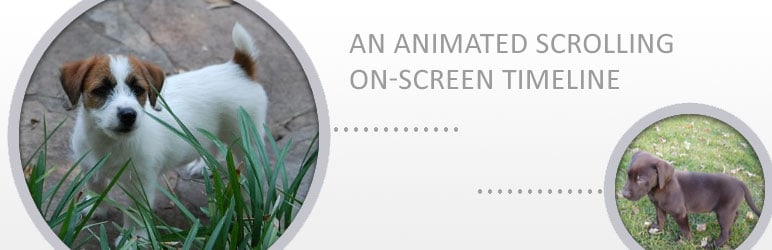
Help
The plugin creates a custom post type called “lateralpress” and then a shortcode to display those posts in an on-screen scrolling timeline. The plugin is a conversion of the script Lateral On-SCroll Sliding with Jquery written by
Mary Lou – Manoela Ilic.
Usage
- To add LateralPress to your posts, pages, or widgets use the following shortcode:
[lateralpress] - To add LateralPress to your WordPress theme use the following shortcode inside your template:
echo do_shortcode('[lateralpress]');
Creating a Post
LateralPress creates a custom post type for displaying on the timeline. The only requirements are that the post contains a title and a featured image. If no featured image is set, the
timeline will display only a blank image.
Example
Visit Predestined Timeline to view a fully functioning demo of LateralPress.
Get LateralPress
Perfect!!!! this is what i was looking for! You are doing a great job, guys!
Yeah… you could definitely use at least a LITTLE more documentation. I know how to create a post with this, but how do i view the aggregate timeline from all the custom posts? The slugs ‘timeline’ and ‘lateralpress’ don’t work so…. help?
For the record… i figured it out, but yeah, a few more bits of help in the docs would be great!
Which parts did you find confusing?
Hi,
I like the way the timeline looks, but yes — I’m a bit confused as well. To which theme template file do I add “{echo do_shortcode'[lateralpress]’;” ? index.php ?
Then I’m to add “[ lateralpress ]” to the posts (does this include pages as well?). And finally, how do all the timeline posts/pages come together on one page?
Can I have two (or more) different timelines on different pages?
Sorry for all the questions, but I really want to try your plugin. If you could let me know how to set this all up, that would be fantastic! Thank you.
You only need to add the shortcode to your posts, no need to do both.
Hey,
thank you for this grat plugin. I had nearly self-destroying times embeding this jqery files in my joomla page an now – thank you – i simply did it with wordpress.
BUT:
I was wondering how to embed a picture. The plugin works, its embeded and i know how to create a new post. But the website they´re all without the image i filled in in the post. How do i create the thumbnail for the plugin?
Thank you for your help
Stefan
Hi Stefan,
Glad you like the plugin. You need to set a featured image on your post and then the thumbnail will show.
Thanks!
Anyway to customize it so it sorts descending VS ascending?
thanks!
This is a great suggestion, I will implement in my next update.
Love the plug in, will be looking forward to future updates. hoping you will include the ability to customize the description and change the font sizing to define it.
Hi nice plugins,i wonder
1.I try to clock on tumbnail but the preview didt show the picture,can u help me?plase go to my web http://www.orionluck.com/dsands
2.How to remove the filter filed for specific date?